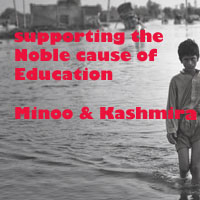iOS Sample Project Continued....
- Click Next
- Give Class name as XYZMyViewController.
- Select the option "Also create XIB file".
- Choose iPhone or iPad.
- Click Next.
- You will have to give the path to save the ViewController you just created.
- Create a folder Named MyViewController (as given in the Xcode).
- Save the Class file in the foder MyViewController.
- You will get the Class file and the xib file you created in the navigation area.
- The iPhone xib file.
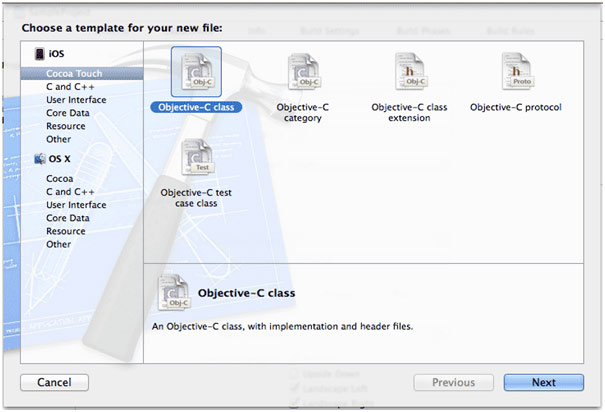
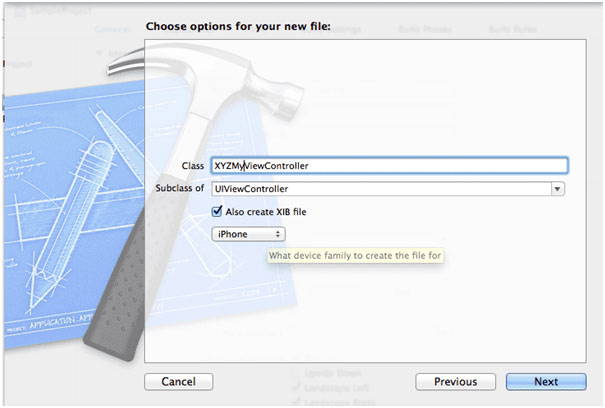
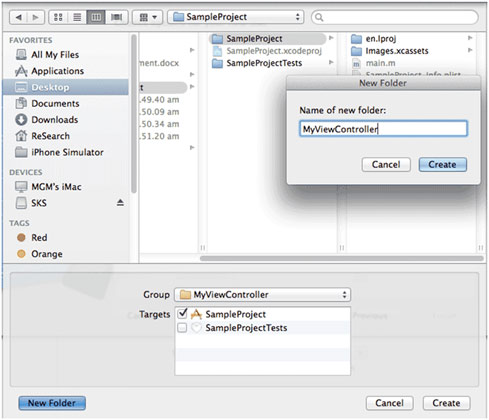
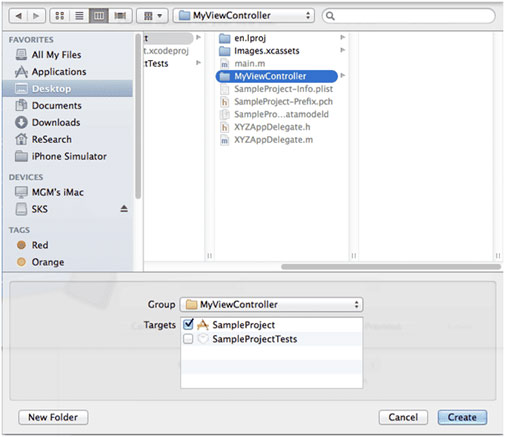
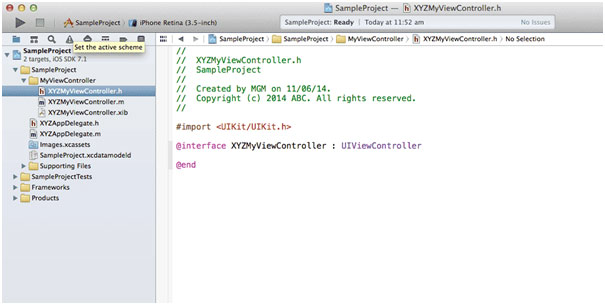
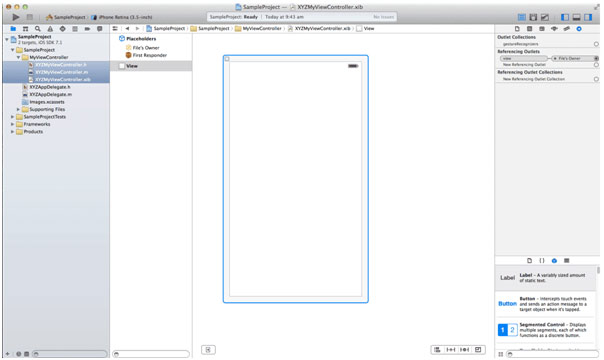
iOS Sample Project << Previous
Next >>iOS sample project
Support us generously: contact@lessons2all.com
Our aim is to provide information to the knowledge seekers.





.jpg)
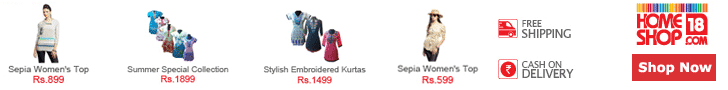

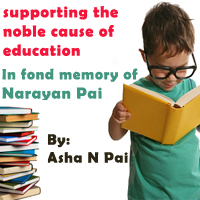


 2015.jpg)